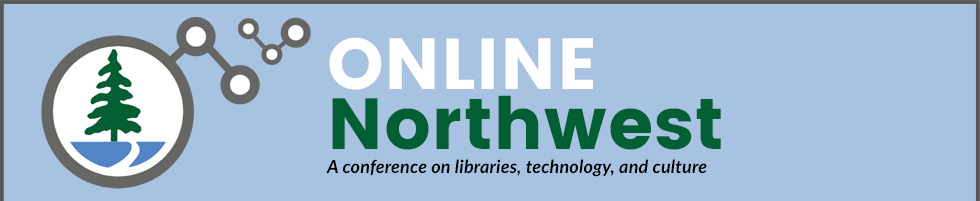Choose Your Own Screencast: How to Reach All Skill Levels Using Screenflow and Youtube Annotations
Presentation Type
Presentation
Conference Track
Other
Description
Screencasts are a popular way to teach information literacy and promote library services, but are linear in presenting information. What if users could interact with a screencast based on their interests and skills? Borrowing from the Choose Your Own Adventure format, the College of Wooster Libraries is creating beautiful and engaging screencasts that serve multiple learning outcomes. Attendees will learn about our methodology to create these screencasts and how to use YouTube's annotation features.
Rights
© Copyright the author(s)
IN COPYRIGHT:
http://rightsstatements.org/vocab/InC/1.0/
This Item is protected by copyright and/or related rights. You are free to use this Item in any way that is permitted by the copyright and related rights legislation that applies to your use. For other uses you need to obtain permission from the rights-holder(s).
DISCLAIMER:
The purpose of this statement is to help the public understand how this Item may be used. When there is a (non-standard) License or contract that governs re-use of the associated Item, this statement only summarizes the effects of some of its terms. It is not a License, and should not be used to license your Work. To license your own Work, use a License offered at https://creativecommons.org/
Start Date
2-8-2013 10:10 AM
End Date
2-8-2013 10:55 AM
Persistent Identifier
http://archives.pdx.edu/ds/psu/20032
Choose Your Own Screencast: How to Reach All Skill Levels Using Screenflow and Youtube Annotations
Screencasts are a popular way to teach information literacy and promote library services, but are linear in presenting information. What if users could interact with a screencast based on their interests and skills? Borrowing from the Choose Your Own Adventure format, the College of Wooster Libraries is creating beautiful and engaging screencasts that serve multiple learning outcomes. Attendees will learn about our methodology to create these screencasts and how to use YouTube's annotation features.